Configuration Conversion Workflows¶
The SD-WAN Conversion Tool supports seven types of conversion workflows, classified into broader groups as listed below:
1. Device & Feature Templates¶
Using this group of conversion workflows, users can convert and export templates and policies from one vManage instance to the same or another instance.
Live vManage: Using this workflow, users can provide the details of a Live vManage instance to import templates and policies for conversion and export to a vManage instance or as a Sastre archive.
Sastre Archive: Using this workflow, users can upload a Sastre archive created by Sastre tool as a source for templates and policies. The templates and policies can then be converted and exported to a vManage instance or as a Sastre archive.
2. Device CLI Configurations to Template Conversion¶
Using this group of conversion workflows, users can convert device CLI configurations into device and feature templates.
IOS-XE CLI: Using this workflow, users can upload an IOS-XE CLI configuration file that would be converted and exported as SD-WAN templates to a vManage instance or as a Sastre archive.
Cisco Edge Router CLI: Using this workflow, users can upload a Cisco Edge Router CLI configuration file that would be converted and exported as device and feature templates to a vManage instance or as a Sastre archive.
vEdge CLI: Using this workflow, users can upload a vEdge CLI configuration file that would be converted and exported as device and feature templates to a vManage instance or as a Sastre archive.
3. Device CLI to CLI Configuration Conversion¶
Using this group of conversion workflows, users can convert device CLI configurations into device CLI templates.
vEdge CLI to Cisco Edge Router CLI: Using this workflow, users can upload a vEdge CLI configuration file that would be converted and exported as a Cisco Edge Router CLI template to a vManage instance or as a Sastre archive.
4. CLI Policies¶
Using this group of conversion workflows, users can convert policy CLI configurations into vManage’s UI Builder-based policies.
Localized Cisco Edge Router Policy: Using this workflow, users can upload a CLI configuration file for Localized policy that would eventually be exported as vManage’s UI Builder based policies.
Centralized CLI Policy: Using this workflow, users can upload a CLI configuration file for Centralized policy that would eventually be exported as vManage’s UI Builder based policies.
See also
Refer to Appendix B for more information around Sastre tool.
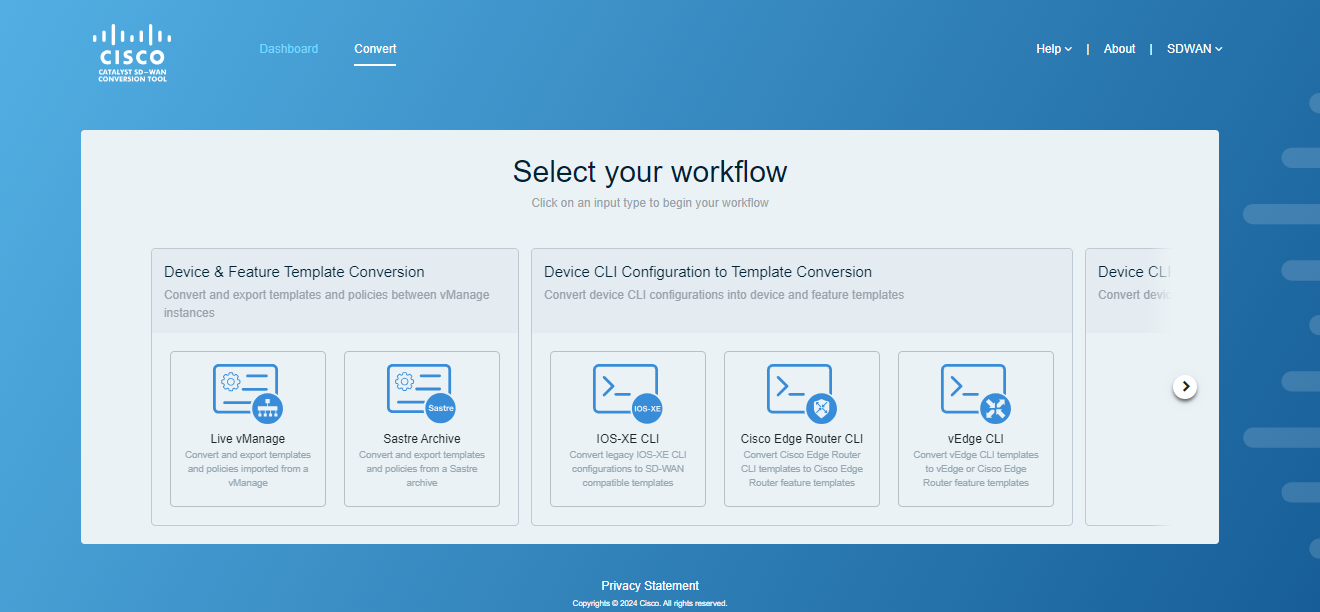
Figure 1. Configuration Conversion Workflows¶
For each of the conversion workflows, the tool supports two types of targets as mentioned below:
Live vManage: When selecting this target type, the configurations, templates, and policies created from a conversion workflow are pushed directly to a public vManage accessible by the tool.
Sastre Archive: When selecting this target type, the configurations, templates, and policies created from a conversion workflow are exported as a Sastre archive. The Sastre archive can then be downloaded and uploaded to a vManage using Cisco’s Sastre tool.